Every Computer a Mobile Computer
Precise Location Moves with the Demands of Business
Organizations across business and public sectors, and including the military, now expect a high degree and broad range of functionality in the palms of workers’ hands, wherever those workers may go, in any kind of hazardous, chaotic, demanding environment. Requirements for location accuracy rise consistently across the board. In the future — in other words, now — developers will be asked to write mobile software applications first, and desktop applications second.
By Lee Ann Fleming
It seems so long ago. In 1972, Hewlett-Packard engineers developed the HP-35, a scientific calculator that many claim was the world’s first handheld computer. Today, a calculator represents only a tiny fraction of the functionality the business world expects from any one of dozens of models of powerful handheld computers that travel in the billions to job sites around the globe.
In 1989, Frito-Lay introduced a brick-sized handheld computer for real-time inventory management on its factory floors. The initiative helped make the company the most profitable segment of its parent Pepsico’s empire. By 1999 the company was also supplying handheld computers to its sales staff and claiming a $4 million annual return-on-investment from improved billing efficiencies alone.
So, the idea of businesses using handheld computers in the field is not new by any means.
What is new this decade is “a massive shift in the way we use the technology,” according to David Krebs, president of VDC Research. “Six years ago, the introduction of the Apple iPhone was a defining moment for the mobile computing industry. It introduced a more intuitive user interface and a multi-touch capacitive interface that was a complete revelation.”

Capacitive or Touchscreen gloves made with conductive material enable the wearer’s natural electric capacitance to operate capacitive touchscreens without removing protective work gloves. Photo: Lee Ann Fleming
The iPhone changed forever the level of expectation of performance and usability for such devices. Widespread consumer adoption of smartphones and tablets has led workers to expect more from their work equipment, and if they don’t find it, they bring their own devices into the mix — and dare their employers to say no. Whether they are Apple users or Android or Microsoft Windows, the original innovation introduced by Steve Jobs has so altered the landscape of what is acceptable in a handheld computer in terms of ease of use that the world will never look back.
Today experts estimate that a full third of the global workplace is “mobile” — that’s more than a billion people daily using small handheld computers, whether tablets or notebooks or smartphones, for work.
Data shows that the average smartphone user reaches for his or her device 150 times per day — and only 22 of those occasions are to make or take a phone call. We now rely on smartphones as multi-function devices to manage our calendars, create memos, check email, find addresses, take and share photographs, monitor children, even store electronic boarding passes for airplane flights. Tablet computers allow us to stream videos, fill in forms, write documents, and view dashboards of information. The handheld form factors’ only limitations seem to be the lack of sufficient miniaturization to fit everything in, and the delicacy of many models that can be destroyed by a single drop onto a hard surface.
As the cost of ownership has plummeted and the quality of features and functionality has improved, mobile computing has become the inevitable rule, no longer the notable exception. Businesses need mobile computers to remain competitive, just as they needed the new telephone device 100 years ago.
BYOD Forces Enterprise’s Hand
The phenomenon of “bring your own device” (BYOD) finds individual workers integrating their personal handhelds, both smartphones and tablets, into their daily workflow. Businesses recognize that employees are more connected, more efficient, and more invested in their work when they are allowed to use their own equipment. Consequently, the problem of data security in an environment where workers walk around 24/7 with mobile devices containing sensitive intellectual property has grown exponentially. The trade-off of higher productivity means companies are looking for security solutions. Meanwhile, developers rush to provide new applications for business, feeding more deployment by enterprise organizations in an ever-widening circle of inevitability.
Broadband and voice carriers likewise hasten to bundle their services in handheld form factors with 3G or better data capability, setting up whole divisions to package, upgrade, manage, and monitor enterprise mobile deployments. Third-party device management has also increased acceptance in the wider enterprise world, where IT departments have been unwilling to take on the security risks internally.

Ice Cube Project at the South Pole records the interactions of a nearly massless sub-atomic particle called the neutrino (photo courtesy University of Wisconsin).
GPS Data Acquisition
Some handheld configurations now include high-accuracy GPS data acquisition and other specialized functions, either as integrated features or through add-on accessories. Functionality is also being added through apps such as bar-code scanning imagery programs that can bring a crucial business process into a single device. Geotagged high-resolution photographs that formerly might have been considered out of reach because of the cost of a special device can now routinely be added to workflows via handhelds’ built-in features.
For examples of high-accuracy GPS use in handheld computers, see “In the Field” sidebar below.
For design considerations affecting GPS integration into rugged handheld computers, see “GPS Product Design Challenges” sidebar below.
For an explanation of what makes a handheld rugged, see “Mobile = Vulnerable” sidebar below.
Functionality and Accessories
Mobile computing has barely tapped the springs of creativity when it comes to add-ons and new integrated features that will arrive over the next few years.
Manufacturers recognize that accessories make a big difference to enterprise customers and are bringing out more ways to ease adoption:
- Smart office docks that allow for connections to larger monitors for presentations to co-workers,
- capacitive gloves that protect workers’ hands while still enabling manipulation of a display screen outdoors,
- mounts and connective docks for in-vehicle use.
These have all aided workers’ efficiency and productivity and increased the likelihood of mobile computing adoption.
Not all is roses. For enterprise, connective office and vehicle docks provide tremendous benefit and can make the difference to successful deployment, but they can also present problems for full integration and customer service.
The direct monitoring of environmental conditions or the condition of key components (pipes, pumps, valves and so on), often in relatively inaccessible locations, is commonplace now. Ruggedized handheld devices grant technicians access to the full repository of historical and technical information when they conduct manual inspections or perform repairs. As the workforce demographic shifts from baby-boomer employees who have years of institutional (and location) memory in their heads to younger employees who are comfortable with handheld technology providing background knowledge and tutorials in the field, ruggedized computers with large memory and Internet connectivity become more and more valuable.
Gaps and Third-Party Enablers
While third-party device management, along with increased availability of specialized functionality, more accessories for ease of use, and choices in operating systems are clearly moving enterprise equipment into the mobile realm, major functionality and application gaps remain. Innovative companies are studying the business-to-business marketplace looking for ways to make adoption of mobile even more business-friendly.
Most of the large third-party organizations such as carriers do not have the intimate market knowledge of other industry verticals to ensure they provide truly best-in-class service. Often the equipment they push into their enterprise clients’ hands is an OEM partner’s that may or may not be ideal for the actual vertical.
Meanwhile, deployments designed around a specialized software solution or by a contract system integrator might be so specific as to be non-upgradable as operating systems (OS) and equipment innovate. Enterprise still feels itself groping in the dark in many areas when it comes to outsourcing mobile computing needs.
Operating Systems
One of the biggest concerns in linking mobile workers to the enterprise’s universe of data and communications is today’s plethora of operating systems that allow developers and IT leadership to connect legacy and proprietary programs into their mobile deployments. The most common OS options in the handheld world are Apple iOS, Android, and Microsoft Embedded Handheld. While a few others jockey for position, most major manufacturers’ field products use at least one, and often two, of the top three. Software development kits (SDKs) and customer service are provided so internal IT departments can easily implement applications.
Thirty years ago, the Microsoft platform owned the enterprise market and Apple was fervently embraced by so-called anti-corporate creative types. Those days might live on in some branding memory, but the reality is that Apple has entered mainstream business in the hands of its iPhone and iPad devotees. In contrast, enterprise IT and developers are justifiably upset at Microsoft’s lack of a clear mobile platform strategy. Meanwhile, rushing from behind to take top spot in mobile computing OS deployment, Google’s Android made a smart decision to employ open-source Linux-based programming as its base, giving it a decided advantage in the mobile ecosystem. The first Android cellular phone was sold in 2008; more than 750 million new Android activations were recorded by the end of 2012.
It’s the rare end-user who will argue over which OS platform powers the software on their company-provided mobile device, except when they want to use a specific consumer-oriented app. But they do care, and care deeply, about how intuitive they find the user interface on their computer equipment, mobile or not.
Do their applications run smoothly? They’d better, or enterprise faces the problem of expensive deployments with workers refusing to use the solution. Over the past couple of decades, so many enterprise IT investments have failed for just this reason that business is gun-shy of any product that doesn’t provide proof that its applications are bug-free and user-friendly. Because mobile computing includes the added complexity of workers being physically removed from company IT support, this issue becomes even more important.
Today, according to VDC Research, 63 percent of software developers (enterprise and consumer) develop their mobile-oriented applications on the Android platform, while 73 percent create apps for Apple iOS. All other operating systems have significantly lower developers’ mindshare. Some observers see Android eventually winning the tussle to become the go-to OS for mission-critical enterprise deployments.
Android still has to wrestle with the impression by enterprise that it won’t sit still long enough. Its constant upgrades for consumer devices constitute a liability for business, as enterprise developers must tweak their applications to work on the next upgrade, and the next, and the next. Enterprise would like to see a stable platform for at least a year at a time.
Regardless of which platform dominates, in the future — in other words, now — developers will be asked to write mobile software applications first, and desktop applications second.
Business Concerns
Handheld computers are moving inexorably from consumer use into full-time, ubiquitous business operation. This is the opposite direction of the desktop computer, which moved from offices into homes during the 1980s. While businesses and governments at all levels accept the reality of BYOD and profit from the increased productivity of workers on mobile devices, they continue to worry about major limitations for enterprise-centric use found in the current leading platforms, including:
- Privacy Compliance. Companies operating under Sarbanes Oxley (SOX), the Health Insurance Portability and Accountability Act (HIPAA), and other privacy regulations have a nightmare built in to the current reality of employees walking around with data that should be secure.
- Wi-Fi and VPN. The mobile computer is built for travel, but connections are interrupted, can be unsecure, and virtual private network (VPN) firewalls can only do so much in a handheld environment.
- Legacy Systems and Support. Small and mid-size businesses don’t have the IT support to truly connect the mobile universe with their PC networks. Also, solution providers selling mobile to enterprise are spotty at best with customer service, SDK support, and help-desk offerings. Considering the common problems of file transfers, managing OS version control, and cloud-based file sharing across a universe of different form-factor devices (tablets, smartphones, specialized handhelds for different industries), it’s no wonder IT departments feel hard-pressed.
- Maintenance and Warranties. The mobile computing universe, with its retail consumer market-base willing to discard old versions of hardware (cell phones, PDAs, tablets) in a few short months, has not developed a quality set of warranties or maintenance plans designed to assure enterprise customers that their equipment investment will provide stability and return on investment.
- Connectivity / I/O. Consumer handhelds are not constructed to interact with the many other machines that business mobile computers must drive: printers, monitors, desktops, and so on. Some require serial connections as well as USB.
Lee Ann Fleming is a communications manager for Trimble Mobile Computing Solutions.
CenturyLink in Eugene, Oregon, aided with photography for this article, using the Trimble Juno T1 and Yuma 2 rugged tablet computers.
In the Field
Mobile GPS acquisition is growing all over the map.
Land Management. Many agencies and organizations now find wetlands management among their responsibilities. Municipalities encompassing marshlands must look at changes over time. They don’t always need survey-grade maps of these areas but they do need to know “What are the variations in these 100 points that we’re viewing?” They want map information, photographs, data on animal life, and more.
Forestry management includes the same elements, plus it has a particular problem with fire changing the landscape. In heavily forested parts of the world, handhelds with GPS capability are tremendously helpful in lessening the “pack-in” weight and safety potential for staff assessing damage after destructive fires that may fundamentally alter hundreds, or even thousands, of acres.
Seismic Instrumentation. Precise scientific data is logged with sensitive equipment housed in small form factors. Annual or more frequent data collection must re-find the collection boxes in overgrown, remote locations. Similar scientific work in many fields requires finding machinery placed in out-of-the-way sites, often by different people than the ones who placed them.
Ocean Buoys. Placement and monitoring is all done with GPS now, because the buoys are always shifting, and yet their location must be exact because of sonar connectibility requirements. Rugged handhelds are best for marine work because they can withstand the salt water spray and, at sufficiently high ingress protection levels, even a dunk in salt water. Smaller boats can be used for buoy work because today’s handhelds measure accuracy to a level that 10 years ago was impossible. In large rivers this is also becoming more common, as channels requiring dredging or measuring move regularly.
Insurance. Adjusters use GPS after such disasters as the Oklahoma tornado to determine debris fields and get claims filed. This year’s Colorado wildfire destroyed 509 homes and reduced more than 22 square miles of forested acreage to ash. Mobile GPS will play a key role in assessment, re-mapping, replanting and rebuilding.
Evacuation Planning. When hazardous materials go airborne — as in a plant explosion — public safety personnel must accurately predict where the cloud will travel: height, width, direction. HazMat-suited personnel equipped with rugged handhelds monitor the plume and use their GIS solution to make accurate predictions.
Incident Command. Software enabling interoperability, staff positioning, and navigation in volatile circumstances, and communication across departments and agencies to share floorplans, organization charts, and photographs, arrives on the scene aboard rugged handhelds that can take a pounding in uncertain conditions.Civilian police and firefighting organizations increasingly turn to military-designed solutions on handhelds to enforce security.
Mobile Inventory Management. Companies with large fleets equip delivery trucks with handhelds, so drivers report in real time exactly where they are, what’s been delivered, and when. Changes can be made on the fly.
GPS Product Design Challenges
Small, low-cost GPS devices have proliferated in the marketplace, and the drivers and applications that support them at a consumer level are available to make GPS acquisition seem cheap and easy. Where it starts crossing over into an area of challenge is how to put a more accurate, professional-grade GPS into a device while meeting demands to keep it less expensive, sleeker, and smaller for the user.
According to Trimble Mobile Computing Solutions director of engineering Cary Keist, “If you want to improve performance better than 2–4 meters, not just in open sky but especially under multi-path, you have to invest in a good antenna — an antenna larger than anything that’s going to fit into a sleek, thin phone. And it will have to be pointed to the sky, and it will have to have a good ground plane. That all takes up room. There’s no way around that fact.”
“We’re seeing competitor products that are rugged and claim GPS capability and are thin, but they only offer 10-meter capability, which isn’t good enough, or 2–4 meters in open sky, but as soon as you walk up to a building your accuracy is destroyed.”
Alternatively, Keist explained, you end up with products that have a big snout. “Some have gone the opposite direction with a big antenna that makes it bulky. We’ve tried to split the difference. We’re introducing a Juno T41 handheld with a small extended snout for more advanced, 1–2 meter performance even in multi-path environments. Not the same accuracy as the GeoExplorer 6000, but way better than many others.”
Tablets. The tablet form factor has a double problem in housing professional-level accuracy antennas: an antenna has to point to the sky, in addition to being of sufficient size.
Sky-pointing requires a tablet to be vertical, but many applications designed for the tablet require it to be flat for work. So far, this has meant that tablets have been fitted with appendages that can rise at an angle. New technologies are under investigation, but none has appeared on the market yet.
Eventually antennas will shrink, along with every other technology that prizes miniaturization, but it comes down to physics. GPS signals are weak to begin with.
“Given the satellite system and the current signals, the larger the area of the antenna, the more reliable your signal is going to be. There’s no easy path right now to have an antenna be very tiny and very accurate. Innovation over the next few years will try to find clever ways to put as much antenna as you can in as small a form factor as is possible,” Keist said.
Fragility. GPS receivers and antennas are not especially delicate; they can be made to handle temperature extremes, shock, and vibration. Where it does get a difficult for the makers of rugged handhelds is that as products become larger and weigh more, greater countermeasures are required to keep them rugged. The heavier the object is, the more damage it will sustain when dropped onto concrete.
Manufacturers add plastic casings around the handheld form to cushion the shock of the landing. That in turn adds more weight. It’s like rocket science: for every added pound of weight on the rocket you have to add a half pound of rocket fuel, then you have to add more rocket fuel to boost the half pound of rocket fuel weight that was added to push the rocket, and so on.
In building rugged handhelds that are dropped, manufacturers calculate this in reverse.
“GPS receivers are going to be relatively heavy in comparison to any consumer device. Antennas are large, with an awkward shape, so to have them survive the drop and vibration tests, you have to do a good job of packaging within a rugged device housing to keep it as small as you can without adding mass or building a shape that would be susceptible to breaking.” Keist said. “You have to invest in clever design and modeling and trying to keep the cost low. So it’s not technically impossible, but if you do it right, the design process is expensive and requires rigorous modeling and testing.”
Mobile = Vulnerable
According to 2012 data from VDC Research, the average annual failure rate during the first year of deployment of rugged devices ranged from 4 to 7 percent, while average failure rates of non-rugged devices ranged from 10 to 23 percent. Past the first year of deployment, the fail rate for rugged devices drops while that of non-ruggeds rises, in some cases past 50 percent.
Protective plastic casing over consumer-grade devices aids to some degree of protection against drops and a little against dust and grit; however, conditions such as temperature and altitude extremes, vibration, falls into water, or use in the rain require more than protection — they need rugged construction from the baseboard up.
Several years ago, rugged handheld computers lagged considerably behind consumer devices in terms of processing power, memory, storage, connectivity, and other features, limiting the enterprise in what it could do with a rugged handheld. However, technology advances and more aggressive product development by rugged computer manufacturers now enable businesses to obtain cutting-edge speed, communications, and integrated features with all the protection that a rugged handheld offers.
IP and MIL-STD-810G
Two basic standards, Ingress Protection (IP) ratings and MIL-STD-810G, determine the ruggedness of handheld computers. The IP rating uses two numbers to describe how well the unit is protected against incursion by dust and water. The first number (1 to 6) measures dust protection; the second number (1 to 8) describes water protection.
MIL-STD-810G consists of a series of U.S. military testing criteria that have gained acceptance in industries beyond the military for their methods of objectively determining whether a device can withstand potentially destructive elements such as drops, dust, water immersion, vibration, and altitude or temperature extremes. Initiated in 1961, MIL-STD-810 has seen seven revisions over the past 50 years.
Semi-Rugged
These computers can handle rougher treatment than a consumer-grade handheld, but they are not fully waterproof or dustproof, generally have a narrower temperature range, and do not meet all MIL-STD-810G specs. Most semi-rugged handhelds come with an IP rating of IP54. That means the unit is protected, though not sealed, against dust. It is resistant only to light splashing, but it cannot withstand jet sprays or immersion.
Rugged
These hardy warriors come with an IP65+ rating, which means they are sealed against dust. Dust cannot get inside the sealed form factor, even through the USB and serial ports. Plus, they can survive temporary immersion. They have passed a full battery of MIL-STD-810G tests, including drops, vibration, immersion, and temperature extremes. The higher the IP rating, the tougher the device. An IP68 device, for example, can survive salt-water immersion.
























Good article.
Also it should be mentioned for higher precision gps antennae (in use with mobile mapping devices) should be mounted above the person’s head to avoid signal blockage and GPS frequency shift – reducing the signal gain.
We have had considerable success retrofitting Mobile mapping devices with helix antennae which are tuned to take into consideration the frequency shift when held close to human tissue.